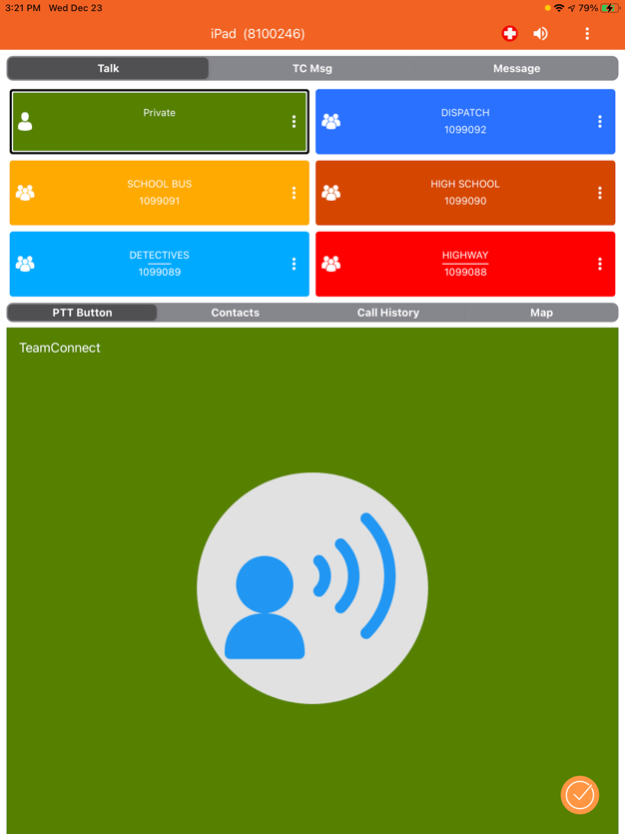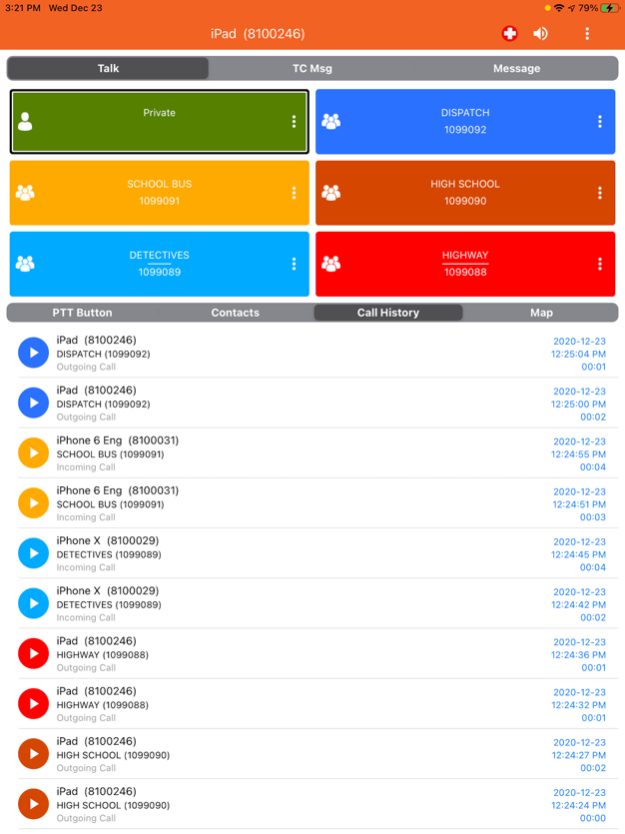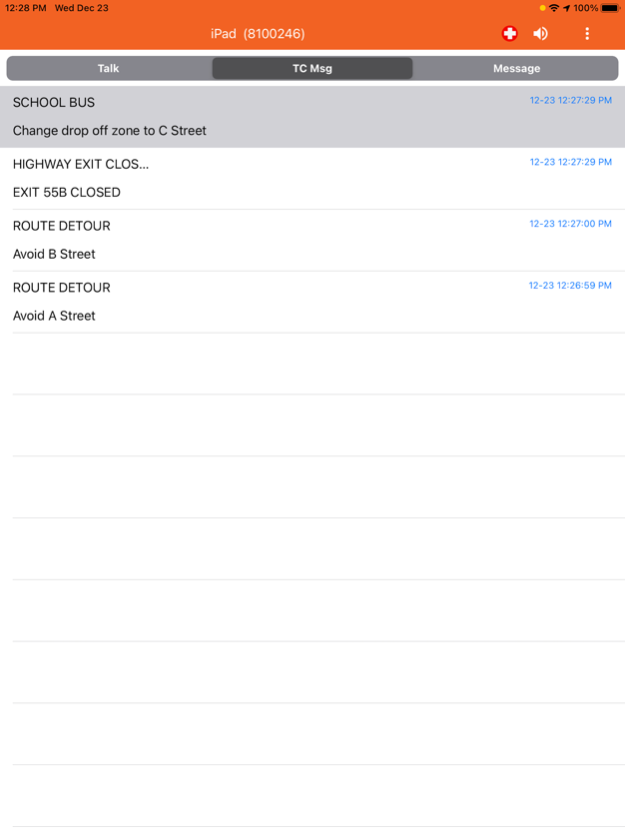TeamConnect PTT 1.9.17
Continue to app
Free Version
Publisher Description
The TeamConnect mobile app combines push-to-talk (PTT) communications with workforce productivity all in one mobile app. The combination provides instant PTT team and private communication plus the recording of field events, location tracking, forms submission, exception reports, and much more.
Use the TeamConnect mobile app to make PTT calls to co-workers who are using two-way radios or smartphones, monitor one or more team conversations, and review recorded conversations. Not only will you communicate faster, but you will be more productive with the ability to record completed jobs, time card punches, preexisting damage, overages or exceptions such as COD problems and other field events quickly and easily. Events are captured and sent in seconds with vital details such as a pre-defined subject, time and date, photos, audio, and GPS-based location. You can use the customized, paperless forms and signature capture to speed up their daily procedures.
The TeamConnect web portal provides full visibility of the drivers’ locations and activities throughout the day. You can locate mobile workers, view incoming messages on a map, and send a text message to mobile workers with their next job assignment. All events and messages are archived for review and reporting to mitigate potential disputes, document additional charges and raise company standards for productivity and cost saving. From the map view, dispatchers can locate a driver closest to a critical job or if another worker needs a part. Managers can set up geofences for each worker and receive alerts based on customer visits or workers entering and leaving their assigned area.
The TeamConnect Hub portal enables dispatchers to use their web browser on their PC to make and receive private and group PTT calls to TeamConnect mobile app users and other dispatchers. Hub records all PTT calls and allows playback of past conversations. Long-term storage and advanced filter tools enable you to quickly find the archived audio.
Requires TeamConnect account and activation to use. Contact support@TeamConnectUSA.com for account creation. See TeamConnectUSA.com for more details.
Copyright © 2023 TeamConnect All rights reserved.
Mar 10, 2024
Version 1.9.17
Updates and bug fixes.
About TeamConnect PTT
TeamConnect PTT is a free app for iOS published in the Office Suites & Tools list of apps, part of Business.
The company that develops TeamConnect PTT is Pacific DataVision. The latest version released by its developer is 1.9.17.
To install TeamConnect PTT on your iOS device, just click the green Continue To App button above to start the installation process. The app is listed on our website since 2024-03-10 and was downloaded 1 times. We have already checked if the download link is safe, however for your own protection we recommend that you scan the downloaded app with your antivirus. Your antivirus may detect the TeamConnect PTT as malware if the download link is broken.
How to install TeamConnect PTT on your iOS device:
- Click on the Continue To App button on our website. This will redirect you to the App Store.
- Once the TeamConnect PTT is shown in the iTunes listing of your iOS device, you can start its download and installation. Tap on the GET button to the right of the app to start downloading it.
- If you are not logged-in the iOS appstore app, you'll be prompted for your your Apple ID and/or password.
- After TeamConnect PTT is downloaded, you'll see an INSTALL button to the right. Tap on it to start the actual installation of the iOS app.
- Once installation is finished you can tap on the OPEN button to start it. Its icon will also be added to your device home screen.